Tech Investigation by Carolyn Skelton. As I wrote in my last post, have started using the Ubuntu distro (distribution), a version of the Linux operating system (OS). I was looking to break my dependence on Microsoft and its Windows OS. I felt I had surrendered too much control over my personal computing to Microsoft. While it makes computer use easily accessible, and relatively effortless, my lack of technical knowledge results in me not really knowing what Microsoft is doing with my personal data. I was seriously looking at buying a new MacBook. This is an alternative for those who can afford the extra cost, and for those without the time to explore using Linux distros. Attracted by the cooperative approach to Linux’s free open source OS, I decided to try using its Ubuntu distro – recommended for beginners. I bought two devices: an Intel Compute Stick with Ubuntu pre-loaded on it, and a reconditioned (second hand) off-leased laptop. The latter had the Windows 7 OS on it, and I added Ubuntu as the second OS. I had thought the Compute Stick would be the easiest option for a beginner, but in fact, is the least satisfactory one, with more limitations and problems, and requiring more effort than the reconditioned laptop. On looking at moving to Ubuntu, I found that there are no new computers for sale in NZ with Linux distros pre-loaded on them. Microsoft dominates the market, with most computers having a Windows OS pre-loaded on them. The only computing device I found for sale with a Linux OS pre-loaded was the new device, the Intel Compute Stick. This is on sale for around NZ$200 (slight variation at different outlets). It is $50 cheaper than the version with Windows on it. However, the smaller amount of disc space on the Ubuntu version seems to be a big draw back. The other major problem I have encountered is that I cannot use it to play all the videos available online. A lot of my time has gone into looking for solutions to these two issues – and I’m still hopefully looking. In order to use it, I paid about $70 more for necessary accessories: A wireless key board and mouse is necessary for anyone to use the Compute Stick. As the Compute stick is set up for wireless internet access, I also bought a USB to Ethernet adapter: one that works with Linux. The Compute stick only has one USB port. The wireless keyboard and mouse and the adapter each need a USB port, so I also bought a cheap USB hub. As it would be dangling off my TV set, I opted for a squid one with dangly tentacles for each port, rather than a box type hub. This launched me into the Ubuntu world. In spite of the frustrations and wrong intitial choice, I’ve learned a lot and enjoyed the process. I’ve found a whole big, non-Microsoft world out there, with communities of people who share their ideas and collaborate on solutions. I see the time and effort I have put into this as a small step towards a deeper understanding of computing, and towards gaining a little bit of control over my use of computers and other digital devices.
 The Compute Stick is a great idea. It’s a small device that plugs directly into an HDMI socket in a TV or monitor. The marketers pitch it as a device for businesses to provide to staff for presentations or for use when travelling and staying at hotels. It’s not intended to have the capability of someone’s main computer, and is likened more to a tablet. However, I found it is more limited than a tablet.
Specifications here:
And here:
Setting up the Compute Stick
I attached to the TV’s HDMI2/DVI socket, pretty much as described here. There were a concerning few moments when it didn’t seem to work. The light showed the device was switched on, the on/off switch didn’t seem to work … and my TV screen was telling me to check connections and th. source. The power lead for the Compute Stick is pretty short, so I had plugged it into an extension lead. In desperation, I unplugged it and re-connected it…. And suddenly my TV screen turned purple. This was not something dangerous happening, but the sign that Ubuntu was booting up.
[caption id="attachment_7002" align="alignleft" width="300"]
The Compute Stick is a great idea. It’s a small device that plugs directly into an HDMI socket in a TV or monitor. The marketers pitch it as a device for businesses to provide to staff for presentations or for use when travelling and staying at hotels. It’s not intended to have the capability of someone’s main computer, and is likened more to a tablet. However, I found it is more limited than a tablet.
Specifications here:
And here:
Setting up the Compute Stick
I attached to the TV’s HDMI2/DVI socket, pretty much as described here. There were a concerning few moments when it didn’t seem to work. The light showed the device was switched on, the on/off switch didn’t seem to work … and my TV screen was telling me to check connections and th. source. The power lead for the Compute Stick is pretty short, so I had plugged it into an extension lead. In desperation, I unplugged it and re-connected it…. And suddenly my TV screen turned purple. This was not something dangerous happening, but the sign that Ubuntu was booting up.
[caption id="attachment_7002" align="alignleft" width="300"] Screenshot of the Ubuntu desktop on my reconditioned laptop[/caption]
The TV screen then displayed the setup process and eventually I had a working computing system on my TV, and that moment WAS pretty exciting.
This was my taster for my smart TVs of the future, and I like it.
Now when I shut it down via the keyboard and mouse, the device switches off. I then need to step up and turn it on manually with the button on the device: quite quaint for a something that is very wireless capable.
The video problem
I soon found out that I could not play youtube videos, or TVOne and TV3’s ondemand videos using this device. Some of the issues are ones I also found with using Ubuntu 14.04 on a laptop (will explain more in a future article on my experiences with using Ubuntu on a reconditioned laptop). These issues relate to flash players, plugins, DRM capabilities and changes in the flashplayer applications used by some browsers. I have resolved most of these issue on the laptop, but only partially resolved the flash problems with the Compute Stick. As well as browsing the Internet, I can now play videos from the following places using the Compute Stick on at least one of the devices browsers (Chromuim and Firefox):
Youtube, Maori and Prime TV ondemand, videos on Evening Report, and the Daily Blog, short news videos on the websites for TVNZ and TV3…. and more. However, as my main use for this device would be to watch TV Ondemand, a big drawback is that I cannot play any TV One ondemand videos with it. Also, I cannot play TV3 ondemand videos adequately: with the Chromium browser, I can play the small screen view, but when I switch it to full screen, the sound drops out, and the video stops and starts; on the Firefox browser, I get the ads in before the ondemand episodes, but when the ads finish, the screen goes blank.
I have sought advice from Intel and have looked at the response giving instructions for updating the BIOS. I’m not game to try that till I have sorted out the lack of disc space issue. At the moment I regularly use the app from the Software Centre that comes with Ubuntu: the bleachbit. It strips out the cache’s, temporary files and other superfluous bits, to keep the low disc space warnings at bay.
Endless warnings: low disc space
It is argued in this discussion, that Ubuntu uses less of the disc space than Windows. Another commenter reckons that Intel deliberately reduced the capacity of the Ubuntu version of the Compute Stick so as not to outshine the Windows version. Whatever the reason, the limited disc space is a big problem with this compute stick. Some people are looking at loading Ubuntu onto the Windows Compute Stick.
It’s ridiculous that I get low disc space warnings on a device I’ve bought in the last few weeks, and that I’ve added little to. The warning message says I need to remove programmes on something like the “FileSystemRoot” or put some files on another disc or partition. I don’t have enough knowledge to know what things to remover safely,or how. I am looking for usable advice on Ubuntu forums, such as this.
So it looks to me that, while it is a great idea for a device, the Ubuntu version of the Compute Stick still needs some work before it is fully fit for purpose. I will use it. My taste of a smart TV (a thing for my future) has been exciting, but also frustrating. I’ve read that there are other devices already available that have overtaken the Compute Stick.
Loading Ubuntu onto the reconditioned laptop was the much better choice. I’ll describe some of my experiences with this on another day.
Screenshot of the Ubuntu desktop on my reconditioned laptop[/caption]
The TV screen then displayed the setup process and eventually I had a working computing system on my TV, and that moment WAS pretty exciting.
This was my taster for my smart TVs of the future, and I like it.
Now when I shut it down via the keyboard and mouse, the device switches off. I then need to step up and turn it on manually with the button on the device: quite quaint for a something that is very wireless capable.
The video problem
I soon found out that I could not play youtube videos, or TVOne and TV3’s ondemand videos using this device. Some of the issues are ones I also found with using Ubuntu 14.04 on a laptop (will explain more in a future article on my experiences with using Ubuntu on a reconditioned laptop). These issues relate to flash players, plugins, DRM capabilities and changes in the flashplayer applications used by some browsers. I have resolved most of these issue on the laptop, but only partially resolved the flash problems with the Compute Stick. As well as browsing the Internet, I can now play videos from the following places using the Compute Stick on at least one of the devices browsers (Chromuim and Firefox):
Youtube, Maori and Prime TV ondemand, videos on Evening Report, and the Daily Blog, short news videos on the websites for TVNZ and TV3…. and more. However, as my main use for this device would be to watch TV Ondemand, a big drawback is that I cannot play any TV One ondemand videos with it. Also, I cannot play TV3 ondemand videos adequately: with the Chromium browser, I can play the small screen view, but when I switch it to full screen, the sound drops out, and the video stops and starts; on the Firefox browser, I get the ads in before the ondemand episodes, but when the ads finish, the screen goes blank.
I have sought advice from Intel and have looked at the response giving instructions for updating the BIOS. I’m not game to try that till I have sorted out the lack of disc space issue. At the moment I regularly use the app from the Software Centre that comes with Ubuntu: the bleachbit. It strips out the cache’s, temporary files and other superfluous bits, to keep the low disc space warnings at bay.
Endless warnings: low disc space
It is argued in this discussion, that Ubuntu uses less of the disc space than Windows. Another commenter reckons that Intel deliberately reduced the capacity of the Ubuntu version of the Compute Stick so as not to outshine the Windows version. Whatever the reason, the limited disc space is a big problem with this compute stick. Some people are looking at loading Ubuntu onto the Windows Compute Stick.
It’s ridiculous that I get low disc space warnings on a device I’ve bought in the last few weeks, and that I’ve added little to. The warning message says I need to remove programmes on something like the “FileSystemRoot” or put some files on another disc or partition. I don’t have enough knowledge to know what things to remover safely,or how. I am looking for usable advice on Ubuntu forums, such as this.
So it looks to me that, while it is a great idea for a device, the Ubuntu version of the Compute Stick still needs some work before it is fully fit for purpose. I will use it. My taste of a smart TV (a thing for my future) has been exciting, but also frustrating. I’ve read that there are other devices already available that have overtaken the Compute Stick.
Loading Ubuntu onto the reconditioned laptop was the much better choice. I’ll describe some of my experiences with this on another day.








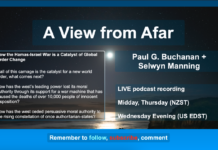

Why use Flash ??? if you are using FFox then you can use a HTML5 addon for playing the Youtube Videos. it’s quicker and more secure It’s a Firefox addon so it should work as to TV 3 and TVNZ who need’s them? Both full of unwatchable garbage.
Why use Flash ??? if you are using FFox then you can use a HTML5 addon for playing the Youtube Videos. it’s quicker and more secure It’s a Firefox addon so it should work as to TV 3 and TVNZ who need’s them? Both full of unwatchable garbage.
Thanks, David. I have added HTML5 to Firefox – though I already could watch youtube videos on both my Ubuntu devices without a problem.
And, yes. , not being able to watch TV3 or TVNZ ondemand videos is not a big drawback. However, the fix (adding hal) worked for both these channels on my Ubuntu laptop, but not the compute stick.
I did watch a movie (Mongol) on MAori TV ondemand, using the Compute Stick – it played without any problems.
But the much bigger problem is the low disc space.
Thanks, David. I have added HTML5 to Firefox – though I already could watch youtube videos on both my Ubuntu devices without a problem.
And, yes. , not being able to watch TV3 or TVNZ ondemand videos is not a big drawback. However, the fix (adding hal) worked for both these channels on my Ubuntu laptop, but not the compute stick.
I did watch a movie (Mongol) on MAori TV ondemand, using the Compute Stick – it played without any problems.
But the much bigger problem is the low disc space.